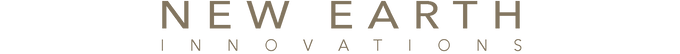How to Manage Your Subscription
Managing Subscriptions in Your New Earth Innovations Account
Keeping track of your subscriptions is simple. Follow these steps to access, edit, pause, or cancel subscriptions with ease.
1. Accessing the Subscription Page
-
Log in to your New Earth Innovations account.
-
From your account panel, click Manage Subscriptions.

2. Viewing Subscription Status
On the subscription page, you’ll see all your subscriptions grouped by status:
-
Active – currently running.
-
Paused – temporarily on hold.
-
Cancelled – stopped by you.
-
Expired – ended on its own.

3. Editing an Existing Subscription
-
Find the subscription you’d like to update.
-
Click Edit Subscription.
-
Adjust your order frequency (e.g., switch from monthly to bi-monthly).
-
Click Apply to save your changes.

4. Adding a New Subscription
-
Use the search bar to find products by keyword.
-
Select the product you want to add.
-
Click Add to include it in your subscription list.

5. Pausing a Subscription
-
Locate the subscription you’d like to pause.
-
Click Pause.
-
Confirm by clicking Pause Subscription again.

6. Canceling a Subscription
-
Select the subscription you want to cancel.
-
Click Cancel Subscription.
-
Confirm your choice by clicking Cancel Subscription again.

Notes
-
Always confirm your changes to avoid unintended pauses or cancellations.
-
Double-check your order frequency before applying updates.
Tips for Managing Your Subscriptions
-
Review your subscriptions regularly to stay on top of what’s active.
-
Use specific keywords in the search bar to find products faster.
-
Set reminders to review subscriptions periodically to prevent unwanted charges.